Voter Management
To access: PRINTING > Notices Queue > Voter Card (Notice Type) > {precincts and run parameters}
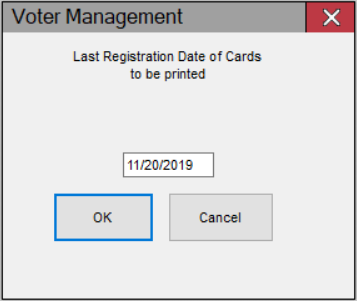
On this dialog, you can exclude voters who have recently received a card. Any voters who were sent a card after the date you enter will be omitted from the run.
For example, if you don’t want to mail cards to voters who have received a card since the first of the year, you would enter 01/01/YYYY, where YYYY is the current year. If you want to send a card to all voters who meet the other criteria you will specify for this run, use today’s date. Click OK.